We strive to provide you with top-notch services and support. The following resources will provide you with an abundance of information to help you with your subscription, FAQs and how-to’s.
Help & Support
Contact Sales to Secure Your Subscription
If you would like to secure a GeoWarehouse subscription, please contact our sales team to learn more about the subscription that is best suited for your business needs.


Contact Sales to Secure Your Subscription
If you would like to secure a GeoWarehouse subscription, please contact our sales team to learn more about the subscription that is best suited for your business needs.
Frequently Asked Questions
What is GeoWarehouse?
GeoWarehouse is a web-based, centralized property information source that provides state of the art mapping and research tools, as well as professional reports. With a GeoWarehouse subscription, you have access to a wealth of information at your fingertips, including property details, neighbourhood sales, and demographic reports, as well as exterior, aerial, and bird’s eye view images of properties. You can also conveniently access POLARIS Parcel Registers*, HoodQ™ Neighbourhood & School Catchment Reports/Mapping, Protect Your Boundaries™ (PYB) Reports, Easement Reports, instrument images, surveys, plans, MPAC Assessment reports, and more, all in one central location.
As a GeoWarehouse subscriber, you can leverage the reports, tools and property insights to enhance your professional image and complete your due diligence.
To learn more, visit the GeoWarehouse Reference Guide.
Where does the GeoWarehouse data come from?
GeoWarehouse data comes from various sources:
- The Province of Ontario’s Land Registry Information System (POLARIS). Anytime a document is filed using the Electronic Registration System (E-reg) the data is updated within the POLARIS database. The POLARIS system contains the most current and accurate land information available.
- HoodQ is the largest provider of curated address and neighbourhood reports in Canada, with accurate and up-to-date data available. This enables Canadian real estate professionals to greatly enhance their homebuyers’ experiences by instantly offering customized, hyper-local, address-specific reports for more than 10 million addresses in Canada. HoodQ offers 3 reports, including Address Report, Detailed Report and School Reports.
- In partnership with Protect Your Boundaries, the GeoWarehouse Store offers a selection of Protect Your Boundaries Reports, including the Buyers, Sellers and Easement Reports. These reports provide title, easement and ownership information directly from the Official Land Registry documents.
- Municipal Property Assessment Corporation (MPAC). MPAC assesses property values as well as other property specific data.
- Map data is supplied by Google Imagery & First Base Solutions.
What types of professional's benefit from GeoWarehouse?
GeoWarehouse offers solutions for those in the business of Buying & Selling, Building & Developing, Assessing & Analyzing and Law & Investigation.
Please click here to apply for your subscription.
Which reports are included in a GeoWarehouse subscription?
The main reports included in a GeoWarehouse subscription are:
- Basic Client Report
This report includes an aerial and street view of the property and the details pertaining to the land including lot size. - My Property Report
This all-in-one completely customizable report contains valuable information that includes property ownership and sales history data, imagery of the subject property, estimated market value, and more. - Client Property Report
This customizable report includes private data such as legal description, owner names, market information and comparable sales data. The Client Property Report also includes historical trends, average sales value, market turnover and more. - Comparables Report
This report enables you to review comparable sales in a particular area. You can perform a search by radius, date of sale, and price range. - Interactive Heat Maps
The interactive heat map tool, featuring three layers of data, quickly and accurately displays real estate transaction information for any market in Ontario.
Additional reports are available for purchase in the GeoWarehouse Store.
Does GeoWarehouse produce property information for properties across Ontario?
GeoWarehouse provides access to all automated properties across the entire province of Ontario as stored in the POLARIS database. POLARIS contains close to 6 million automated properties.
Does GeoWarehouse have to be installed on my computer?
No. GeoWarehouse is an online, web-based product and is accessible from your home or office. There is no complicated set up or installation. GeoWarehouse reports are generated online in a printer-friendly or PDF format allowing you to share information quickly and easily with your clients. All of which can be produced 24 hours per day, 7 days per week!
Can I verify property ownership information using GeoWarehouse?
Yes. You can verify current and past property ownership information through a Property Details report. This data is updated every 15 days (if the information was filed electronically) and weekly (if the information was filed in an LRO), so if you would like current property ownership information (as of the date of the search) you can purchase a Parcel Register* (POLARIS Parcel Register*) in the GeoWarehouse store. The Parcel Register* (POLARIS Parcel Register*) will not only tell you who owns the subject property but will also verify the type of ownership, property identification number, ownership history and more.
*An official product of the Ontario government pursuant to provincial land registration statutes.
How quickly are searches, reports, and other property information available?
All reports included in your subscription are available instantly, online, 24 hours per day, 7 days per week. Some supplementary searches (offered through the GeoWarehouse store) that require POLARIS data are available 4 am – Midnight EST Monday to Thursday, 4 am – 9 pm EST Friday, 9 am – 6 pm EST Saturday, and 9 am – 9 pm EST Sunday.
What is the GeoWarehouse store?
The GeoWarehouse store is an online store exclusively available to GeoWarehouse subscribers only. The GeoWarehouse store offers a host of products you will come to rely on to research property ownership history, validate information provided by your clients, access instrument images*, surveys, plans and other vital data. The GeoWarehouse store is your virtual connection to information that could make or break your deal.
Click here for your complete GeoWarehouse Store Shopping Guide.
*An official product of the Ontario government pursuant to provincial land registration statutes. Prices are subject to change. Data elements are subject to availability.
Explore the GeoWarehouse Blog
Become an Insighter
At Teranet, we are dedicated to offering you the products and solutions that are beneficial to you in your business. To ensure we are evolving alongside you and your business, we launched the Teranet Insighters Community, which offers you the opportunity to share your voice and valuable feedback.
Help shape the future of our products and services by becoming a member today.
Become an Insighter
At Teranet, we are dedicated to offering you the products and solutions that are beneficial to you in your business. To ensure we are evolving alongside you and your business, we launched the Teranet Insighters Community, which offers you the opportunity to share your voice and valuable feedback.
Help shape the future of our products and services by becoming a member today.


