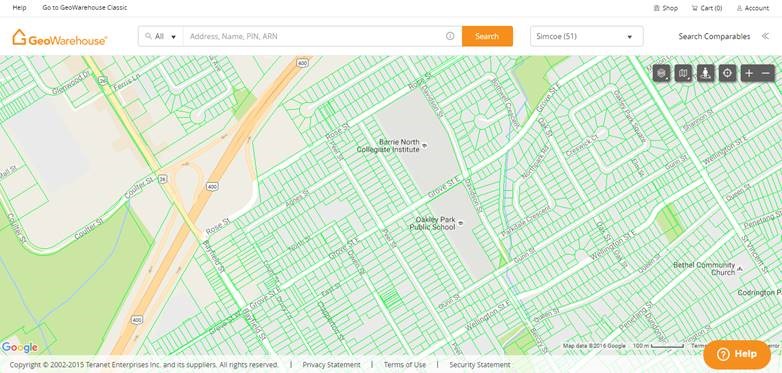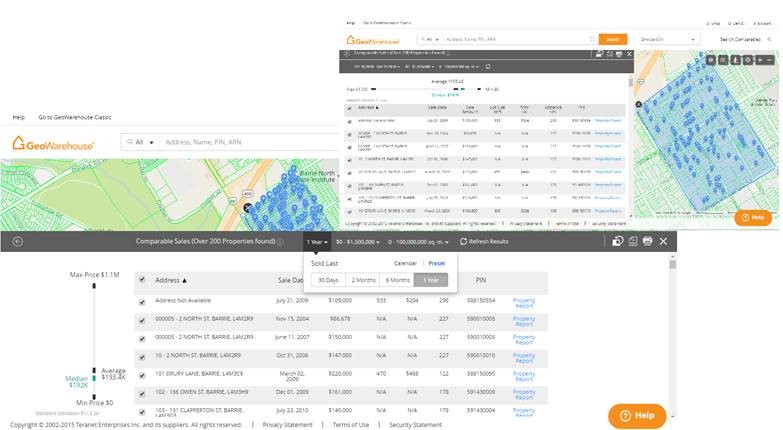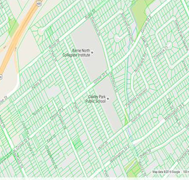
Many real estate professionals rely on GeoWarehouse to generate sales comparables – even more so sometimes than using their MLS systems. For this reason, we made this a priority in the design of the NEW GeoWarehouse, making this process that much easier.
In the NEW GeoWarehouse you don’t have to select a property of interest to generate sales comparables – simply select the Search Comparables option to the right of the search window and LRO drop down.
Once you do this a secondary tool bar will appear that contains all the parameters you need to select comparable sales in the area of interest. Simply select your criteria from the options listed.
Finally, click Find Comparables and a list of properties that meet the search criteria will appear.
- You can change the orientation of the comparable sales results section from horizontal to vertical by selecting split screen icon.
- Scroll through the comparable sales and de-select any results by removing the checkmark beside the address.
- Refine your search by selecting the arrow to right of the criteria, make the amendment and select Refine Results.
- The map and comparable statistics chart will be updated automatically.
- Adjust the comparable sales results window in horizontal view by selecting the header and moving up or down.
- Adjust the comparable sales results window in vertical view by selecting the right side of the page and move right or left.
- Select the printer icon to print the report.
- PDF report option COMING SOON.
If you are trying to generate sales comparables and would like more detail on the different criteria or an explanation regarding results check out our complete user guide here which includes further detail and imagery. Training is also available through the contact our trainers link on https://www2.geowarehouse.ca/resources-contactourtrainers/.
USER GUIDE: http://media.wix.com/ugd/e6793c_dcc9e40dddb542e0b6f8cef086628b64.pdf.