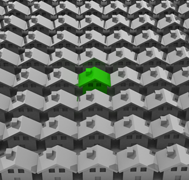Ever wonder why real-estate sales soar in the spring in Canada? Well, one big reason is the weather. If there is one thing that Canadian real-estate professionals have to adapt to it is Canada’s sporadic winter weather conditions. When a client is considering buying a new house/home during the winter months they:
- Want to be able to see what they are purchasing.
- May not want to brave the cold and walk around outside the property.
This can pose a real challenge to REALTORS®.
A recent article posted on MSN Real-Estate highlights some things that you can do to increase your real-estate sales during the winter months. Some of the tips included:
- Ensuring that the entry way to the home that your client will be viewing is free of ice and snow.
- Warming up the home before your clients arrive.
- Trying to show the home during the day, thereby taking advantage of natural light.
While the tips listed above are all great ideas, they don’t solve the challenge of being able to see what is covered by snow, like driveway size, frontage, landscaping, and more.
So, how can you perform a property search for your client in an area that is covered in snow? By leveraging the technology available for you, that’s how!
Through web-based platforms like GeoWarehouse, real-estate professionals can perform a property search online.
The Google Streetscape imagery available through GeoWarehouse enables you to perform a property search that provides you with imagery of a subject property, as if you were standing in front of it. This is invaluable to REALTORS®, especially during the winter months when weather conditions can be less than ideal.
Instead of your clients waiting until spring to shop for real-estate, you can help them to learn about properties of interest now without having to drive or walk around in the slush and snow. You can perform a property search from the comfort of your office, and show your clients how the subject property looks when it is not under snow; being able to view things like the subject property’s frontage can make or break your sale.
You can also leverage the Google Streetscape imagery available through GeoWarehouse and use it by performing an online property search by printing a Property Details Report or Enhanced Report. These can be left at a property you have listed and give potential buyers more information about the property.
You can also use this cool GeoWarehouse feature to view imagery of other properties in the neighbourhood, like neighbouring properties, and local amenities like parks and schools.
Google has re-captured much of Southern Ontario in a recent refresh of the images available through Streetscape and this is a very valuable tool to take advantage of.
If you would like more information about how you can perform a property search and take advantage of the Google Streetscape imagery available through GeoWarehouse, please visit www.geowarehouse.ca or call 866-237-5937.